Watsapp hacks and tricks 2018
Watsapp hacks and tricks 2018
Whatsapp is the most popular social messaging application in a world filled with apps. Today, almost every person has a WhatsApp account. It is the best way to chat and connect with people because WhatsApp is simple and reliable.So today we will talk about some latest watsapp hacks and tricks to help you out in your daily life.Here are some great tips that you can try by yourself.
#1. Hide photos videos from gallery :
Sometimes our all pictures and video are not good to show someone or in or we want to hide all content from the gallery. For this just rename your photo and video folder place . Before starting the name e.x. .whatsapp Images To gain images again chose menu in file manager and click on show hidden folders. you can also hide photos using Private Photo Vault app.
#2. Use popup header like messanger :
For this trick, you have to change some settings on your android phone go to WhatsApp settings→notifications and change popup notification to only when screen is “on”.
Here is how message appear.
#3. Hide a chat (not delete) :
There is an option for archived chat which moves chat to in archived section nobody scroll down to see chats and some people think why this icon was lying there ( i hope you are not among them )
#4. Send a blank message or put blank status :
This is the special characters just copy paste and send to your friend or put in status. As shown in the screenshot above.
Copy this character it is between “” quotes” “
#5. Read someone’s message :
Using email chat you can read all message of a person without informing her.
- Open your enemy WhatsApp app
- Open chat which you want to know
- Click on menu select more and choose email chat.
#5. Restore deleted media files :
Sometimes we delete some WhatsApp without backup. Message backup will automatically save in database folder and you can manually backup at any time but using following steps you can also recover media files easily.
For photos go to whastapp→Media→Whatsapp images→sent same for video Media→Whatsapp video→sent These are only those which send by yourself.
#6. Manage privacy settings :
All basic privacy settings are controlled by settings→Account→ privacy here is the full list of all privacy settings.Read recipient: it is blue tick show your friend to that you read his/her message. By default, it is tick mean everybody will know if you read his message. Off curse, you can’t find other side person read your message or not. For this untick Read receipts as shown in below screenshot.Hide last seen: want to chat with the second girlfriend and don’t want to inform the first gf hide your last seen. Follow screenshot steps. Again you can’t find another person last seen.
#7. Automatically reply to your friends :
To use this feature you have to root your phone after rooting You can automatic reply to your contacts and groups with the help of AutoResponder for WhatsApp (download now) app. In the free version, you can set only three messages person.
If you Don’t want to root your phone then here are some more apps like Auto-reply for whatsapp also.
#8. Move whatsapp to sd card. :
Some Android phones haven’t function of moving downloaded apps to sd card. If your phone have low ram mean you want to move WhatsApp to SD card. following given steps to do this.
- Root your phone
- Install system app remover(root)from play store
- Open it go to Move to sd card and select your apps
- Note: Using this app you can also delete system apps.
#9. Compress photo and videos :
This is one of my favorite tricks Maybe you don’t know but WhatsApp compress photos and videos for better speed here I also add a proof of this to use this feature you have to dual use dual WhatsApp using parallel space.
- Send photo videos from one number to another
- Download it from second account
- Your task complete, see the size of photo as given in screenshot I send 223 kb image which will become to 85 kb after sending it.
#10. Read all message at once :
Mainly in India where people make many groups just for sending entertainment videos, photos etc. In that case, you can read all messages at once using the mark as read option. Select your chats open menu from sidebar go to more and choose mark as read option.
#11. Use WhatsApp, messenger, we chat etc in one app :
Using computer (any operating system ) you can use Whatsapp, Skype, we chat, Google Hangouts, Facebook messenger, ICQ, Stream, Slack, Hipchat, Telegram, Chatwork, Groupme, Gitter, Grape, Discord, Flowduck, Yahoo messenger, Tencent QQ, XMPP (Jabber), WIRE, Matter most, Rocket.chat, DingTalk, Dasher, Noysi, BearyChat, Missive, Zalo, Crisp, Flock simultaneously. All in one messenger (size: 1.3 MB) Chrome extension help use in one messenger app.






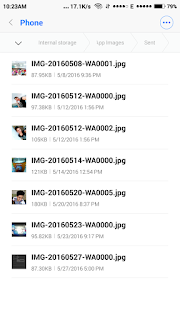






No comments
If you have any doubts, please let us Know.